Do you have any problems with your retrospectives? Is there a few people with “strong voices” that gets their saying every time, talking about what they consider to be the problems, whilst others remain silent (and no light is shred on what they think is wrong)? We had that problem, and it kept me busy thinking for a better approach to perform retrospectives, where we discuss what everyone in the team agrees are the most important.

Lean Coffee & remote team
Since I’ve been attending a few Lean Coffees arranged in Stockholm, I thought that would be a good format to use, also for a retrospective. I fired off some searches on the interwebz, that made me confident that it would work (more information to be found here and here)!
However, there was one more challenge to solve. The team was a remote team, with two individuals not working from the main office. How to solve that nicely? Since I’m a huge fan of digital boards, my solution was a shared board in Favro!
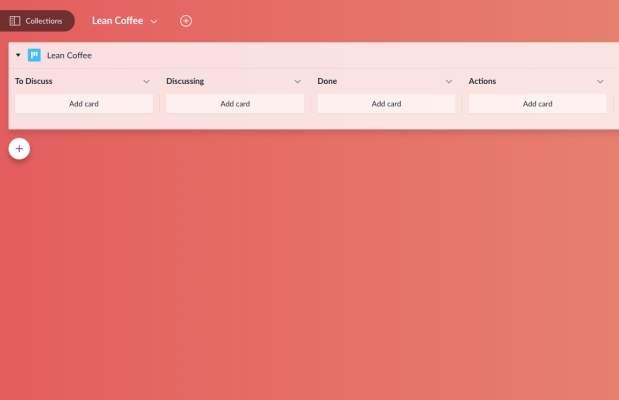
(Digital Kanban board in Favro with four columns: ”To Discuss”, ”Discussing”, ”Done” and ”Actions”)
Introduction to Lean Coffee
If you don’t already know about Lean Coffee, I will now shortly introduce you to that. So, what is Lean Coffee?
”Lean Coffee is a structured, but agenda-less meeting. Participants gather, build an agenda, and begin talking. Conversations are directed and productive because the agenda for the meeting was democratically generated.” –
It was created 2009 in Seattle by Jim Benson & Jeremy Lightsmith. If you happen to be in Stockholm and wants to experience the real thing, you can click here for more information.
How does a remote retrospective using Lean Coffee work?
Preparation prior to the retrospective meeting
- In your favourite digital tool (we use Favro), set up a simple Kanban board with four columns: ”To Discuss”, ”Discussing”, ”Done” & ”Actions”. See the picture above for how it can look like.
- Provide access to the digital tool for all the meeting participants.
- If several of the meeting participants sit together (in a meeting room), bring a laptop and share the screen on a TV/projector.
- Use Skype/Slack/other phone conference solution for audio.
During the retrospective meeting
- Generating topics – Each meeting participant starts to write 1-2 sentences on for each topic in the past time period (scope of the retrospective) that they would like to discuss. Either they add the ”stickies” directly to the digital board themselves (using their laptop), or the meeting moderator can take the physical stickies and write them into the digital board, using his or her laptop. Remote participants will of course add to the digital board directly. A set amount of time is spent on this step (like 3-5 minutes for a one hour retrospective). All ”stickies” are placed in the ”To Discuss”-column.
- Presenting topics – Each topic is shortly introduced by the one who wrote the ”sticky”.
- Dot voting – Each participant is given three ”dots” to freely distribute amongst the topics. On the digital board dots (.) (or better *) can be added after the describing text. For convenance, it’s easier if one or two meeting participants do this at the same time (to avoid conflicts and confusion).
- Order the topics – The topics are ordered in the ”To Discuss”-column, most ”dots” comes first.
- Start to discuss – The topic with the most ”dots” is selected to the ”Discussing”-column. It’s discussed for 8 minutes (a timer is set).
- When time is up, participants vote with their thumbs:
– ”Thump up” – Continue to discuss the topic for 3 more minutes (then vote again).
– ”Thump side” – We can go on with this topic or take the next, it doesn’t matter for me.
– ”Thump down” – This topic is discussed enough and set to the ”Done”-column. Move on to the next.
(Participants in the meeting room uses their physical thumps, remote participants can just say what they are voting, or paint a thumb on the shared screen, this is possible in Slack). - Documentation – During the discussions the meeting moderator shall write comments & actions in the digital Kanban board directly, this information can be taken further.
- When to end – Discussion continues until meeting time or topics are out. But what about meeting time ends before all topics are discussed? Well, the team have voted and what they considered the most important topics are hopefully already sorted out. If not, call for a new meeting, or let the topics stay in the ”To Discuss” column for next retrospective (maybe it then gets the votes needed to be discussed, if not, well it’s not that important after all, the team has considered).
After the retrospective meeting
If you (I assume you are the meeting moderator 🙂 ) have played your cards well, you don’t have to do anything afterwards! Actions are nicely put in the ”Actions” column to take further. For reference the topics with detailed comments can be transfered to a more permanent storing in a wiki or Confluence-page.
Summary
I hope you now have a way to perform democratic remote retrospectives! One thing to mention, if the team is not used to this format, is to be a bit flexible with the timer and the thump voting. The timer can be seen a bit stressful and limiting for the discussions. Usually you can ”feel” when a topic has been discussed enough, then you can go on to the next. That goes for the thump voting as well, You can ”see” the level of engagement for a topic, and thereby know when it’s time to move on.
if you have any questions don’t hesitate to contact me. Good luck with your future retrospectives!
All the best,
Tomas from TheAgileist
Source link
